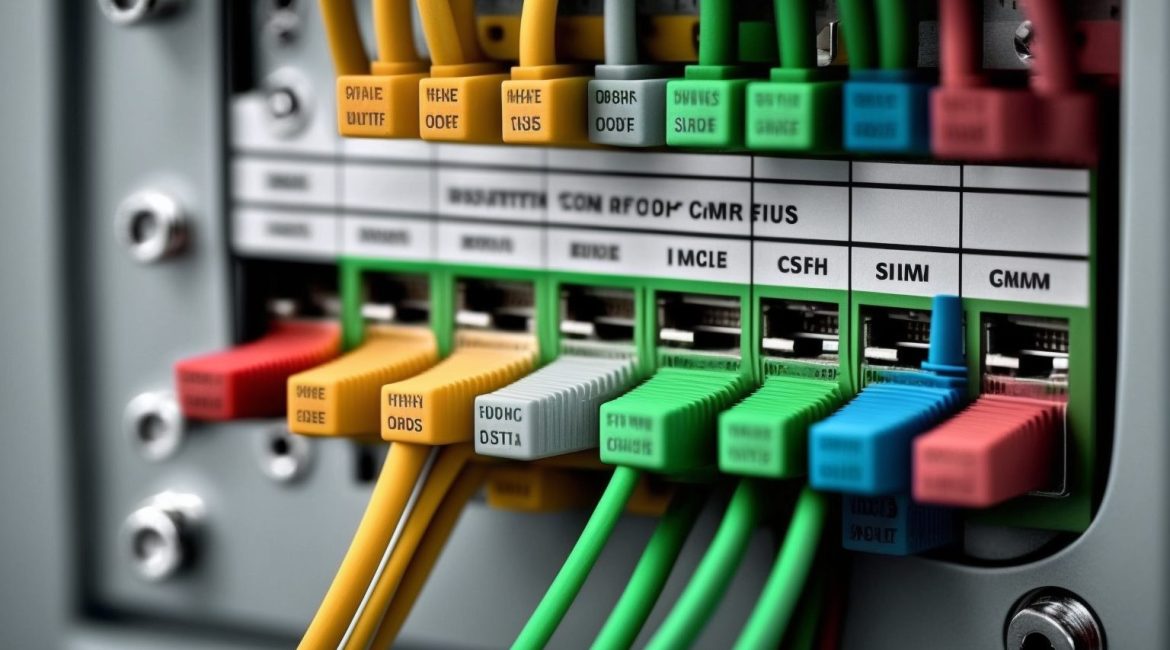Google Tag Manager (GTM) is a powerful tool that can help simplify and streamline your web analytics strategy. GTM allows you to add and manage tracking codes, such as Google Analytics and Facebook pixels, without the need for a developer. In this article, we’ll explore the advantages of using Google Tag Manager in your web analytics strategy.
- Increased Efficiency Google Tag Manager allows you to manage all your tracking codes in one place, without the need for a developer. This can help save time and increase efficiency, as you can add or update tracking codes with just a few clicks.
- Improved Accuracy By using GTM, you can ensure that your tracking codes are implemented correctly and consistently. GTM’s built-in debugging tools can help you identify and fix tracking issues quickly, which can lead to more accurate data and better decision-making.
- Greater Flexibility Google Tag Manager allows you to add and manage a wide range of tracking codes, including Google Analytics, Facebook pixels, and AdWords conversion tracking. You can also create custom tags and triggers to track specific user actions, such as button clicks or form submissions.
- Enhanced User Experience By using Google Tag Manager, you can track user behavior and engagement on your website. This can help you gain insights into how users are interacting with your site, which can help you optimize your user experience and improve conversions.
- Cost Savings Using Google Tag Manager can help you save on development costs, as you can manage your tracking codes without the need for a developer. This can be especially valuable for small businesses or organizations with limited resources.
Google Tag Manager (GTM) is a powerful tool that enables website owners and marketers to manage and deploy various tracking codes on their website without the need for a developer. Some of the main features of GTM include:
- Tag Manager Interface: GTM has an intuitive, easy-to-use interface that allows users to manage their tracking codes, tags, and triggers.
- Easy Integration: GTM makes it easy to integrate various tags, including Google Analytics, Ads conversion tracking, and Facebook pixels, into your website. It also supports custom HTML tags.
- Version Control: GTM allows you to maintain multiple versions of your container, enabling you to easily roll back changes if necessary.
- Tag Sequencing: GTM allows you to control the order in which your tags are fired, ensuring that your tracking codes are executed in the proper sequence.
- Built-in Debugging: GTM has built-in debugging tools that allow you to test your tags and troubleshoot any issues.
- User Permissions: GTM allows you to grant access to specific users and teams, ensuring that only authorized users can make changes to your tags and triggers.
- Mobile Support: GTM supports mobile apps and allows you to deploy tags and tracking codes in your mobile apps.
- Custom Variables: GTM allows you to create custom variables, such as user IDs or product IDs, to help you better track and analyze user behavior on your website.
Overall, Google Tag Manager is a comprehensive tool that offers a range of features to help website owners and marketers manage and deploy tracking codes with ease and precision.